maven 설정법
https://maven.apache.org/download.cgi
Maven – Download Apache Maven
Downloading Apache Maven 3.8.5 Apache Maven 3.8.5 is the latest release and recommended version for all users. The currently selected download mirror is https://dlcdn.apache.org/. If you encounter a problem with this mirror, please select another mirror. I
maven.apache.org
1. 먼저 여기서 maven zip파일을 다운받는다.

2.Util이라는 폴더를 생성하고. 그 안에 다운받은 메이븐 폴더를 옮기고,
MavenRepository라는 새폴더를 생성한다.

3. 고급시스템 속성 > 시스템 속성> 환경 변수


설정을 마치고 cmd창에 mvn --version 을 입력한 뒤 올바른 메이븐의 버전이 나온다면 설치 완료
4. window>preference>maven>Installations에서
Add로 apache maven경로를 등록해줍니다.

그리고 User Setting에서 xml 설정해주고
open file눌러서

mavenRepository아까 만든곳 경로를 붙입니다. 그리고 저장.
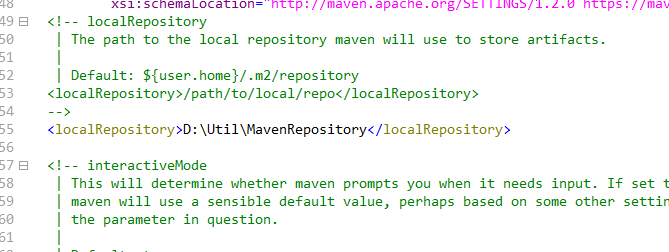
5. 이클립스 재시작
6. 새파일만들때
file>new>others>maven>Maven Project
next x3


group id , artifact id 쓰고 finish누르면 생성완료!
이제
pom.xml에 필요한 것들의 dependency 설정만 해주면 된다.